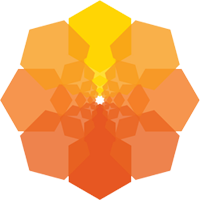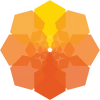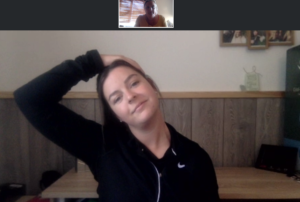Avoiding back pain when working from home

Many of us will have experienced back pain at some point in our lives. In these unusual times when many of are unexpectedly working from home you may begin to experience back pain or other muscular-skeletal aches and pains. This article (aims to help you to maintain a healthy posture and avoid back pain.
Even with the desk correct desk set up, you may find your posture is affected by finding yourselves slouching. Working from home faces many challenges including avoiding back pain and postural problems.
Whereas you may have suitable office chairs and equipment in your usual working environment, setting up a home office or working from your dining room can face some challenges.
Sometimes we do these things without an awareness of what we are doing with our posture, like transferring more weight onto one leg or leaning forward to see a computer screen. For example leaning on one of your elbows can cause problems like olecranon bursitis as well as postural problems.
The national institute of arthritis and musculoskeletal and skin diseases reports that keeping a healthy weight and eating a diet with enough vitamin D and calcium can help keep your spine strong. They also emphasise that keeping a healthy weight can avoid stress and strain on your lower back.
Are you sitting comfortably?
A good posture when sitting at your workstation is key:
- Make sure your lower back is supported
- Your knees should be slightly lower than your hips: use a foot rest if necessary
- Put your feet flat on the floor- distributing the weight evenly and avoiding sitting cross legs can avoid many postural problems
- Forearms should be approximately horizontal with your eyes at the same height as the top of the screen.
- Avoid uncomfortable and awkward neck movements by making sure you have enough work space for documents and equipment
- Arrange the desk and screen to avoid glare, or bright reflections. Avoid the screen directly facing windows or bright lights. This avoids glares and reflections in your eyes.
- Take care with bifocals to avoid unnecessary head/neck movements
- Make sure there is space under the desk to move legs.
- Avoid excess pressure from the edge of seats on the backs of legs and knees. A footrest may be helpful, particularly for smaller users.
Keyboard and mouse
- To enable use of the mouse with a straight wrist ensure it is within easy reach and sit close to the desk to avoid your arm being outstretched
- Move the keyboard out of the way when it is not in use.
- Don’t press keyboard buttons too hard
All of the above help to avoid injuries such as repetitive strain or tendonitis
Have you moved recently?
Avoiding being in the same position for long periods is paramount. Short and frequent breaks are better than long ones during your working day. Remember to stretch and change position frequently. Physical activity is well documented as a way of avoiding long-term back problems/chronic pain.
Don’t wait for your body to tell you that it is tired: change your activity before your body gets tired and those familiar niggles start.
Take some time out to look out into the distance and adjust your gaze.
As we get tired or the day goes on you may find yourself slipping into a bad posture, remind yourself to correct your posture and sit back or follow the following tips:
- Don’t Sit for Too Long
- Do Some Exercise
- Stretching exercises are a great thing to do to try to avoid aches and pains.
- Your posture is important – put up notes to remind you/set reminders in your phone
Phone strain
Avoid phone strain: its very easy to slip into bad habits such as holding your phone between your ear and your shoulder so you can type at the same time – use your loud speaker on your phone or better still a headset if you can to avoid disrupting other household members!!
Think outside the box ……
- Use books to adjust screen heights
- Sit on cushions/towels
- Use towels or cushions to adjust screen heights,
- Work from the kitchen worktops in a standing position to change your position – but make sure you take into consideration the points below regarding screen height.
- When adjusting furniture make sure you lift and move equipment safely… Remember bend with your knees and your stomach – not with your back.
- Avoid working from your phone – avoid repetitive strain on your thumbs.
Other Keys points to remember when working from home
- Remember to stop at the end of the day
- Set boundaries – follow the link for a fantastic article on the subject
- Organize your workspace.
- Keep Hydrated
- Make some me time
The info on back pain here is not medical advice, always see your doctor if you are concerned. When to see a doctor.
You can book an online Sports Therapy session with Lauren by emailing lauren@keherentherapy.co.uk
Or for general information email info@keherentherapy.co.uk. Our Sports therapists and massage therapists are here in Truro (Cornwall) to help your back pain.